A Simple layout for WordPress Blog Posts. This would show a Featured image, Title and a custom Excerpt in a clickable div.
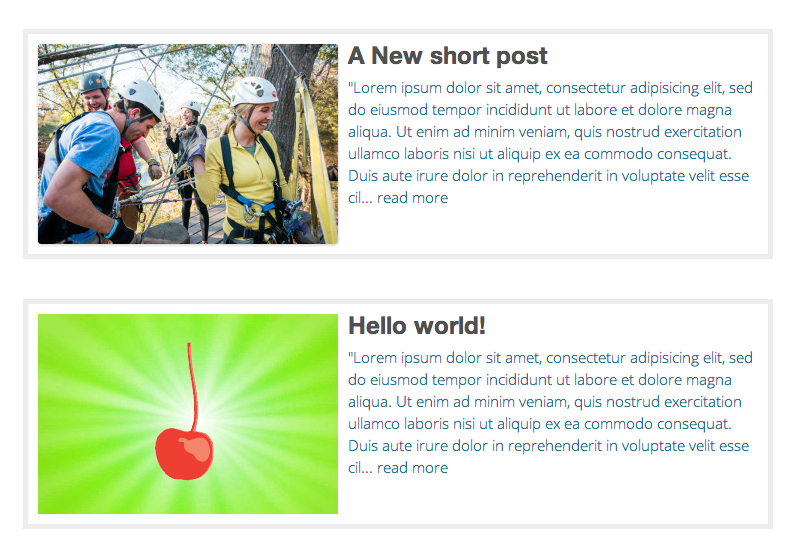
The markup:
The css:
.blog-post {
width: 750px;
float: left;
position: relative;
margin-bottom: 40px;
}
.blog-post a {
display: block;
padding: 10px;
overflow: hidden;
border: 5px solid #EDEDED;
}
.blog-post a:hover {
background-color: #FFC;
border: 5px solid #CCC;
}
.featured-image {
width: 300px;
height: 200px;
float: left;
position: relative;
}
.featured-content {
width: 410px;
float: left;
position: relative;
margin-left: 10px;
line-height: 22px;
}
To get the custom Excerpt going, you’re going to have to add this function to your theme’s fucntions.php file.
// Limit the excerpt without truncating the last word.
function get_excerpt($count){
$permalink = get_permalink($post->ID);
$excerpt = get_the_content();
$excerpt = strip_tags($excerpt);
$excerpt = substr($excerpt, 0, $count);
$excerpt = $excerpt.'... read more';
return $excerpt;
}
; ?>/images/default-featured.png)